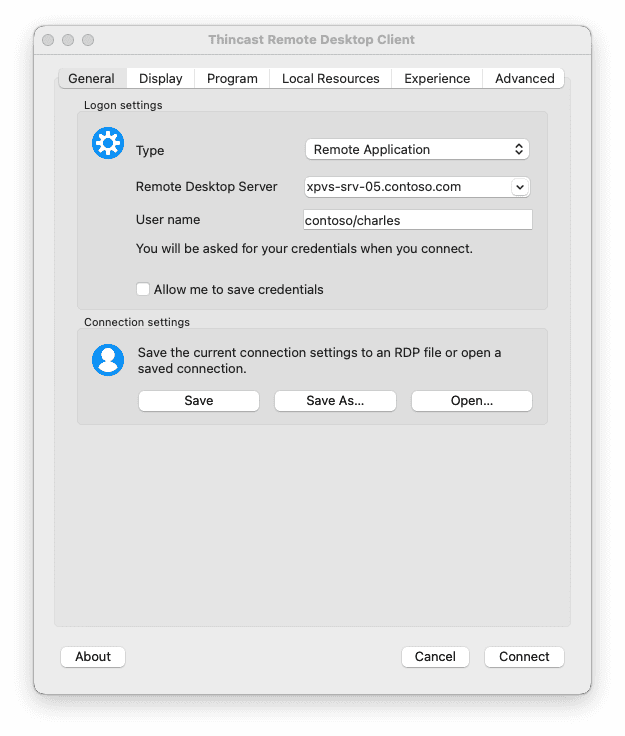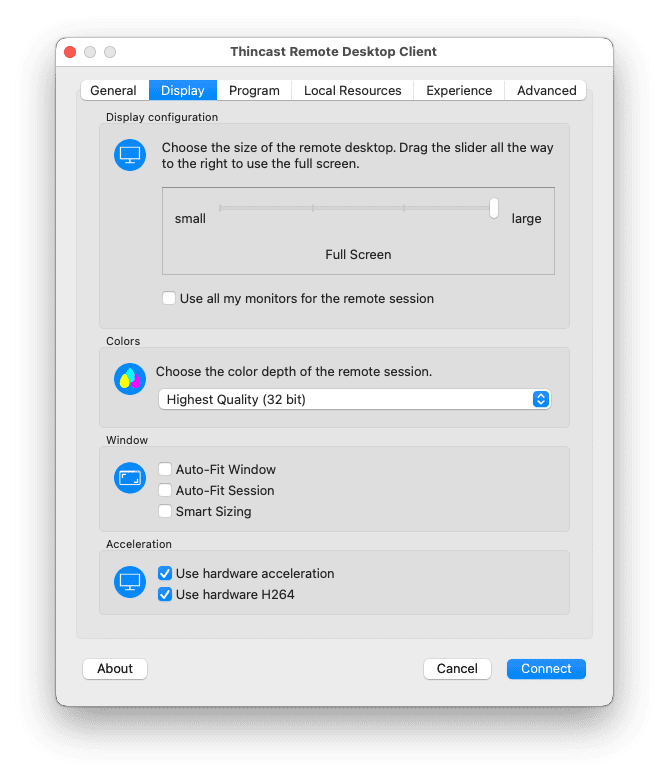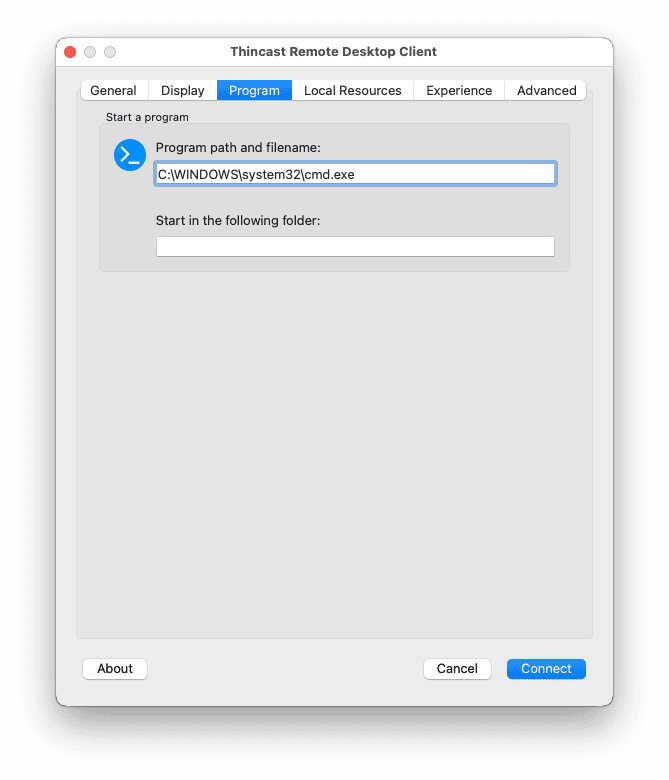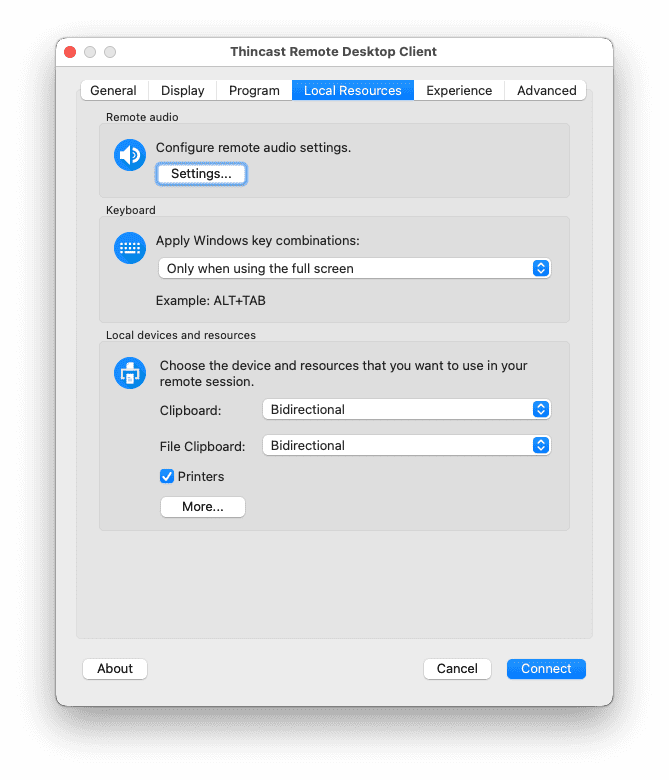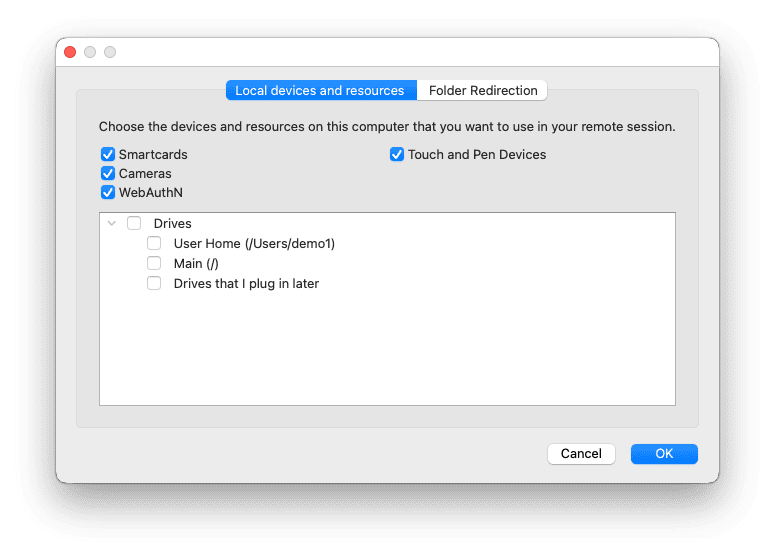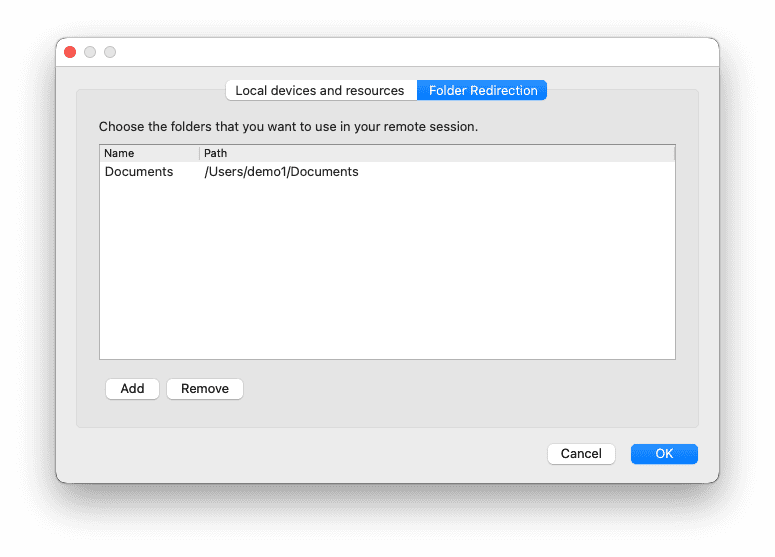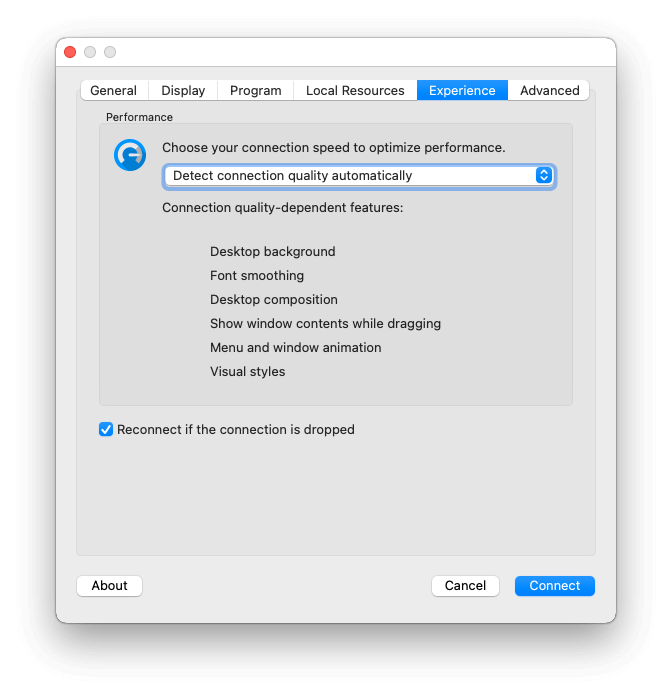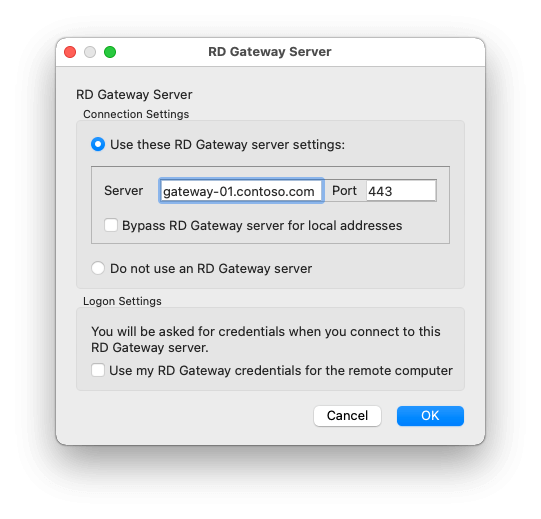Thincast Client
A free Remote Desktop Client
for Linux, macOS and Windows.
Thincast Remote Desktop Client is a free multi-platform RDP (Remote Desktop Protocol) Client based on FreeRDP for Linux, macOS and Windows.
It comes with a variety of modern features and can be integrated very easily into your existing infrastructure.
Using the Remote Desktop (RD) WebAccess Client you gain easy access to and control of published virtual machines (with Thincast Workstation), desktop sessions and applications.
Hardware-accelerated video decoding to extend the battery life of your device, ideal when working on the go.
Use Thincast Client to connect to a remote PC or to virtual applications and desktops provided by your system administrator.