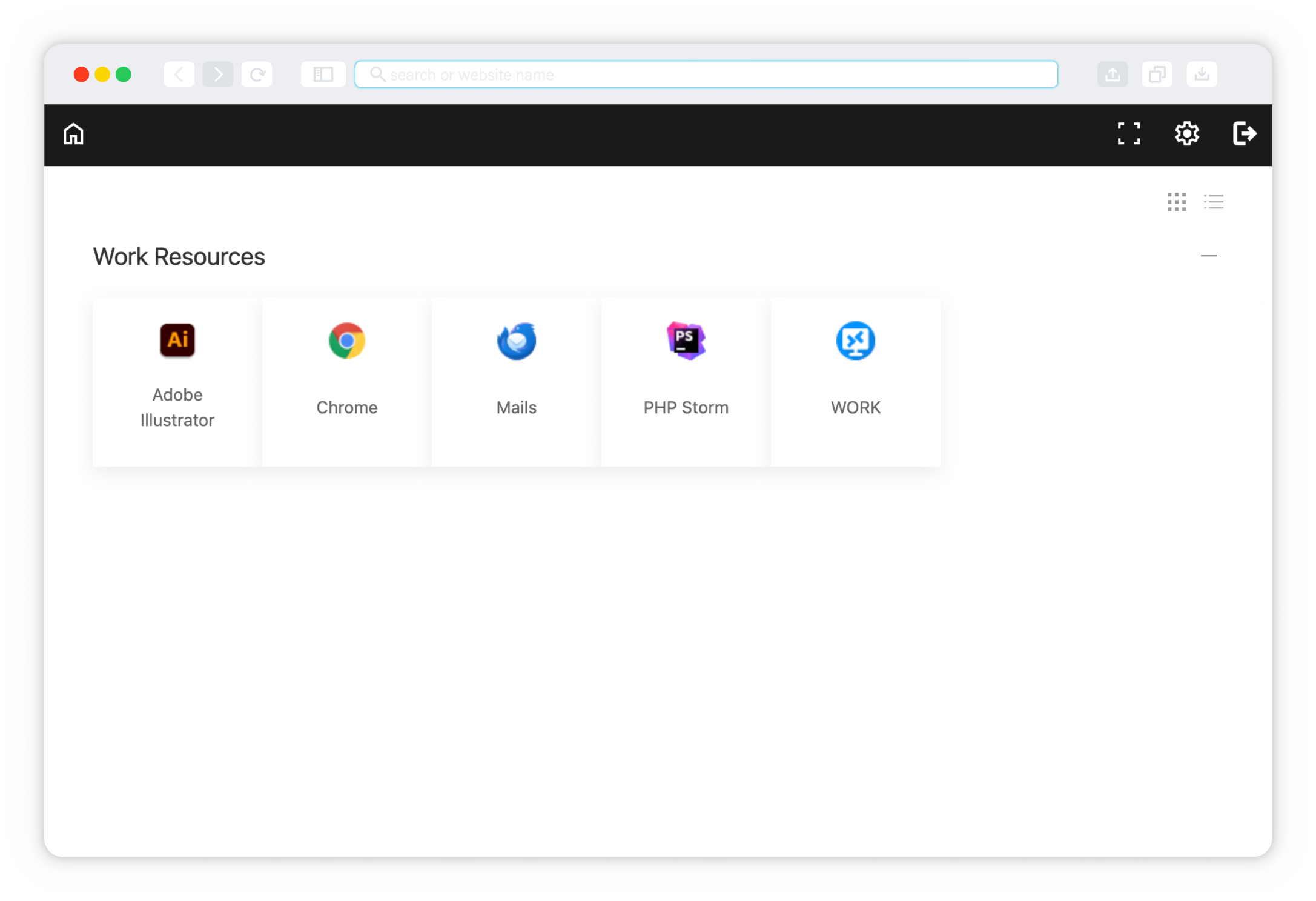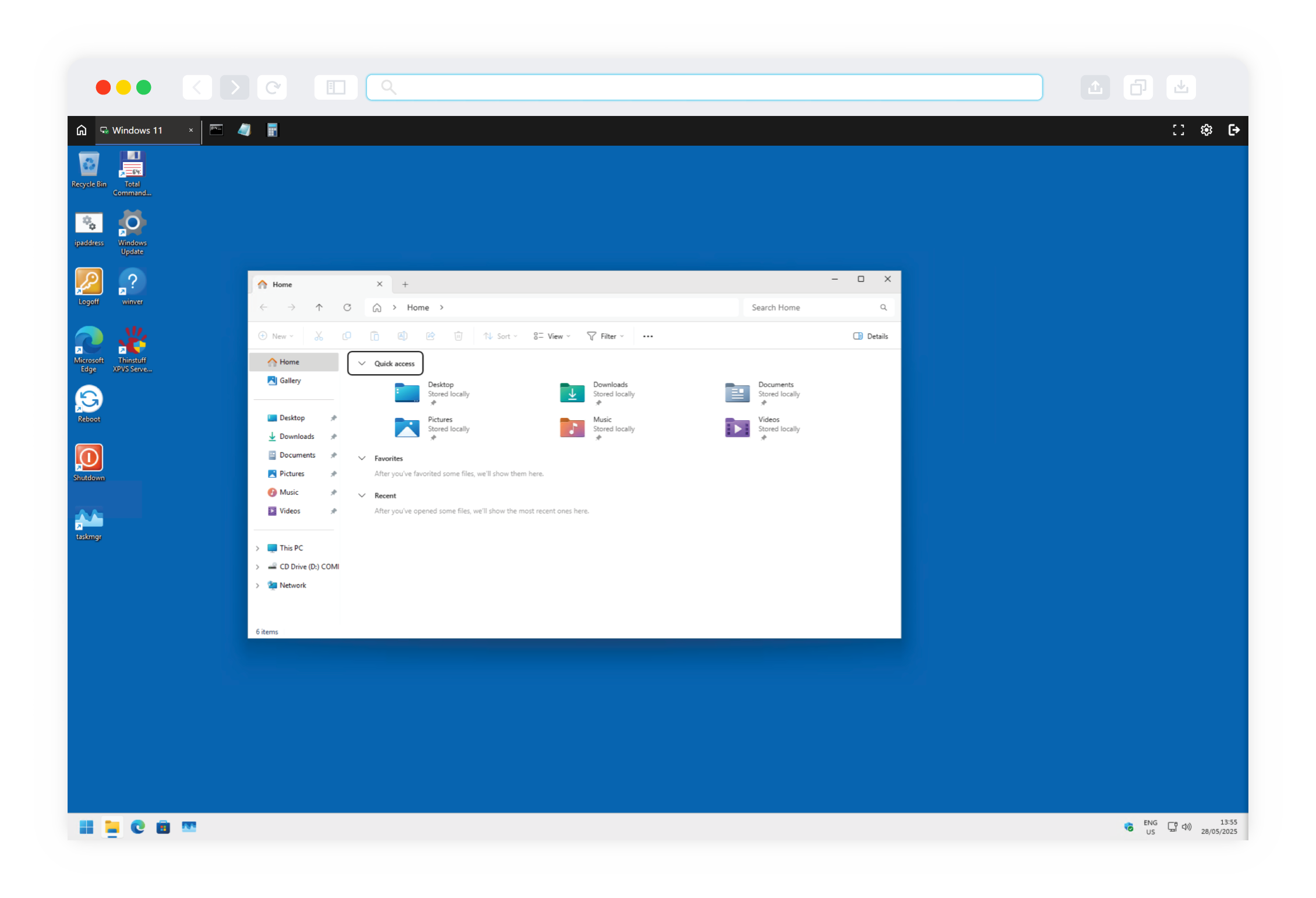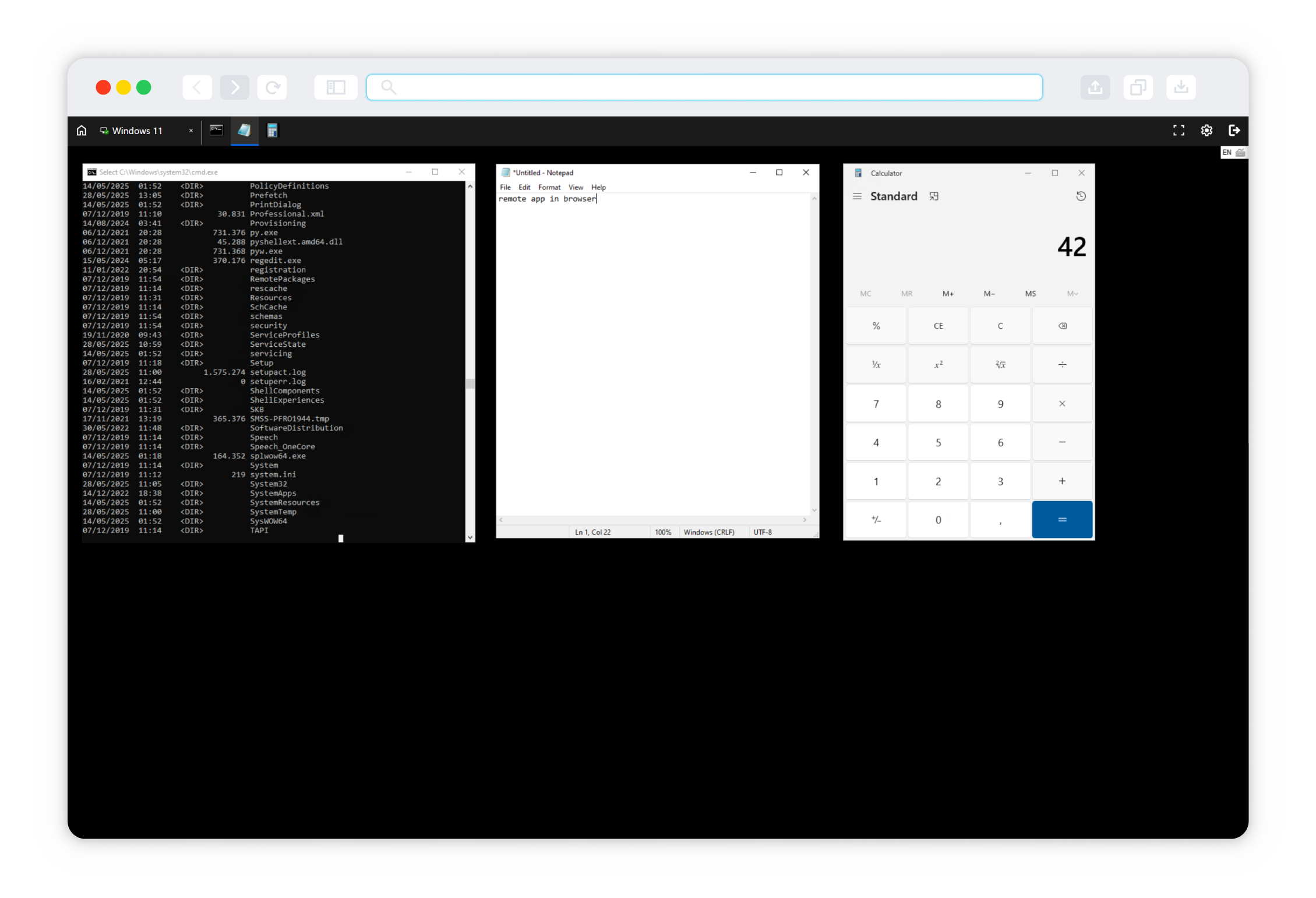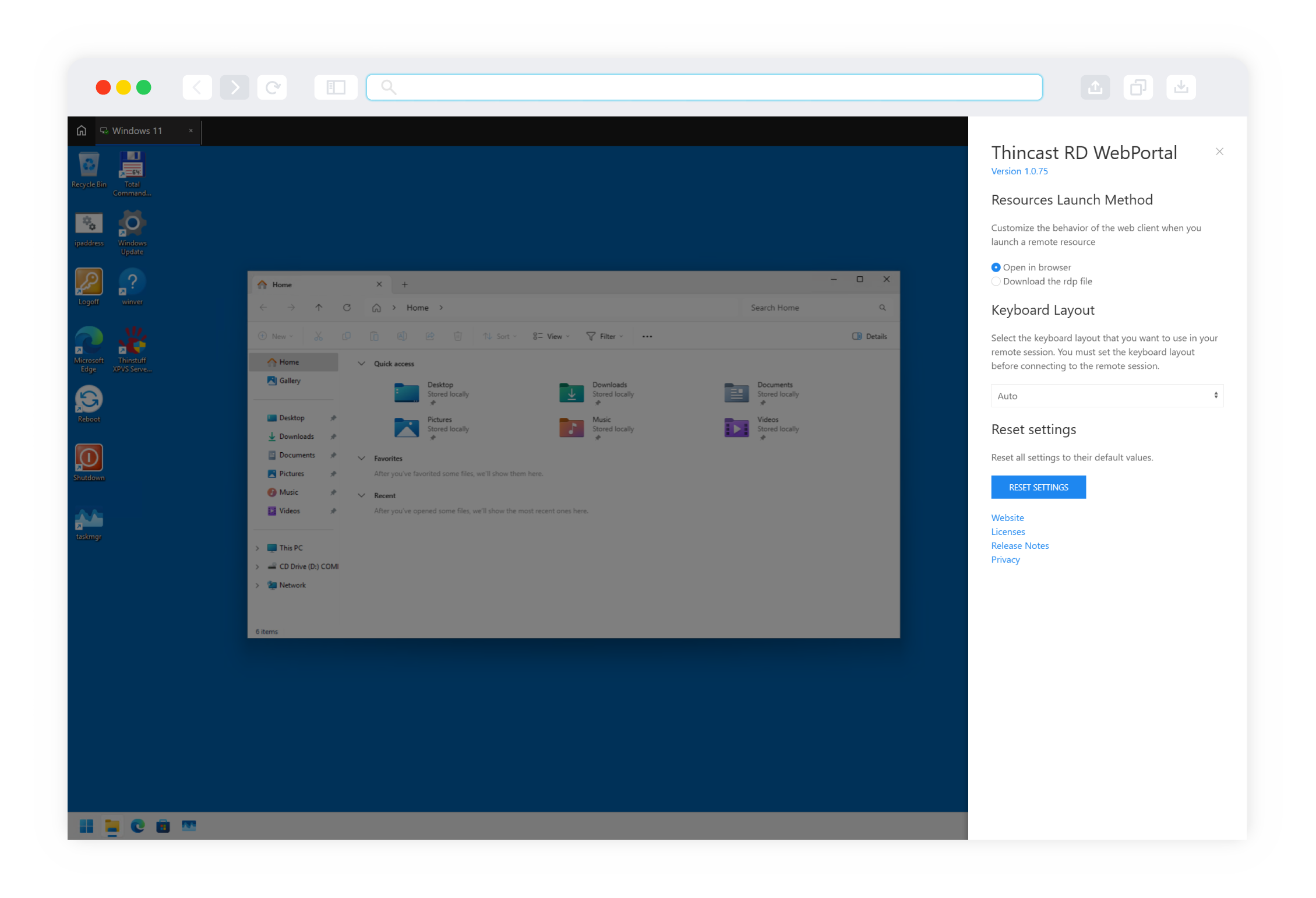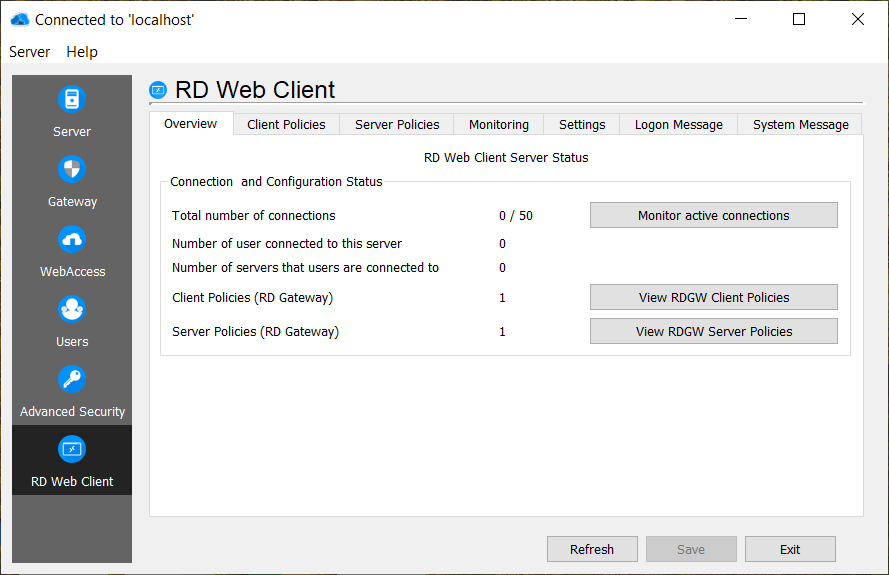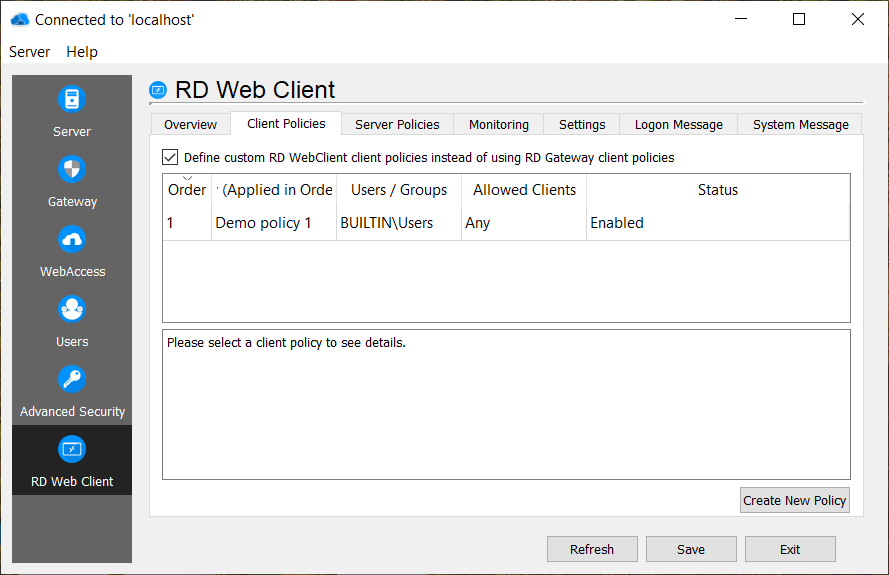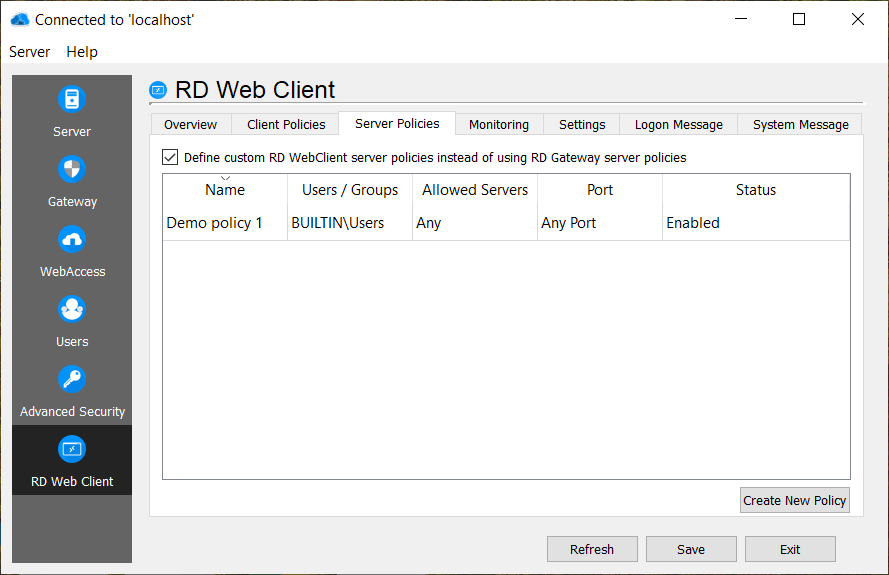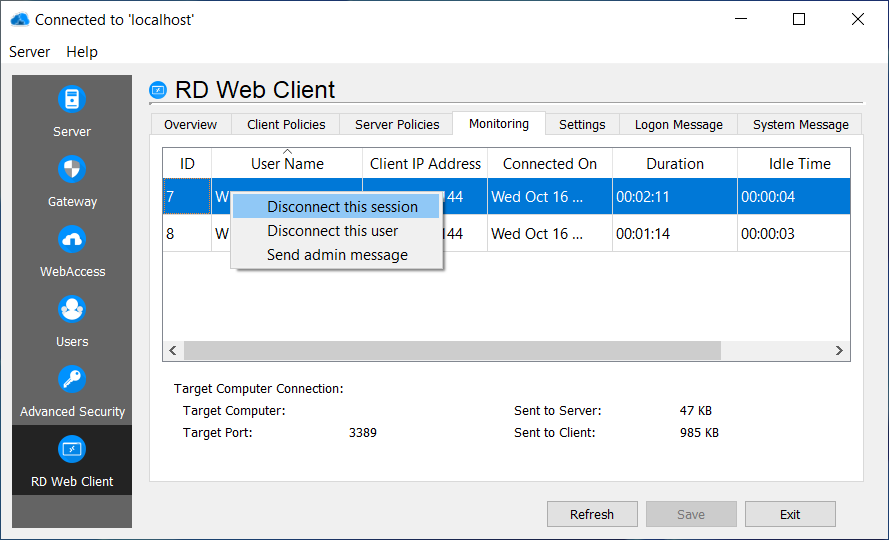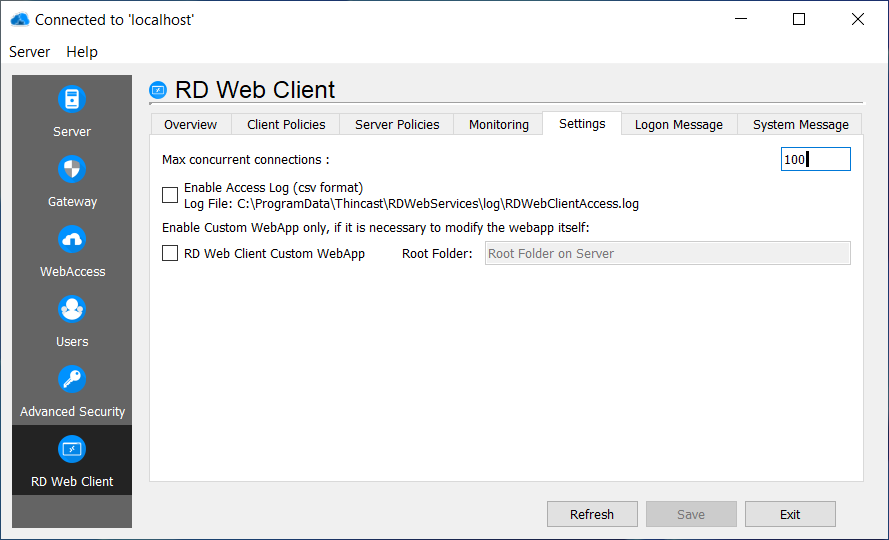RD WebClient
Run apps and desktops
in any modern browser.
Seamlessly access your apps and desktops from any HTML5 browser, giving you instant access to everything you need without the hassle of installation. You can view, launch and work with remote applications and desktops directly in a web browser.